I have some great news for you if you are Android user and want to get the Chromecast Audio device without paying a penny for it! The on-going AndroidPay Tap 10 promotion lets you have the Chromecast Audio as a reward instead of the regular Chromecasts!
The Chromecast Audio is not shown in the promotion’s pictures, but when you go to the Google Store website to redeem this offer, you can simply add the Chromecast Audio to your shopping cart instead of the regular one, and the $35 off discount will still work.
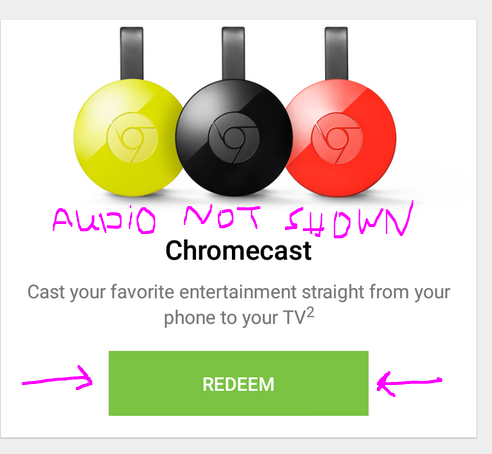
Here’s a screenshot of my order with the Chromecast Audio (the purple “handwriting” is added by me for emphasis):
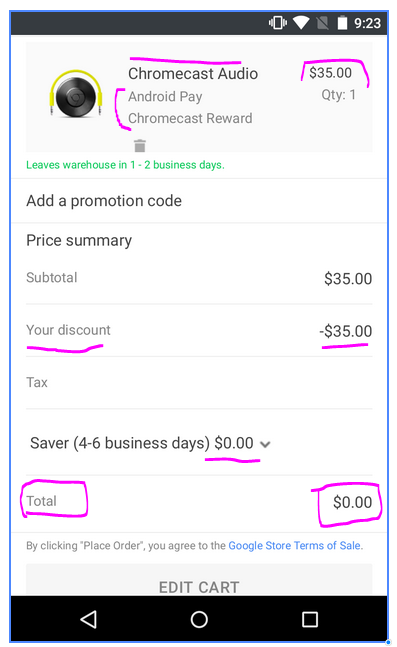
Once it gets here, I am planning to start a review of it – but don’t make any life altering decisions based on this promise because I am behind on almost everything 🙂
REDEMPTION TIP
You don’t get an actual coupon code, so you have to redeem it using a web browser on an Android device that has the Android Pay app installed. AndroidPay opens the web browser and sends along with it the promotion code behind the scenes. Even logged on to my Google account on both this phone and a PC web browser, I could only see the discount using the phone with the AndroidPay app.
WHAT IS ALL THIS? LET’S START from THE BEGINNING
Google is running a promotion good until 3/31/16 to encourage people to use their AndroidPay service. Everyone in the USA with a compatible device can join in this offer by installing the Android Pay app and configuring it (eg selecting a credit card as the default payment method). Once you do that, the Tap 10 promotion should appear there. If you don’t see it immediately, you can wait (shocking, I know) or to restart the app or reboot the phone to accelerate the syncing process.
Once the green Tap 10 offer is there, you have to make at least ten Android Pay purchases. They have to be spaced at least 5 minutes apart, so you can’t just go to the grocery store and buy ten bananas as ten separate transactions. There are no minimum amounts. An easy way to get there is to simply use it for all your daily purchases (coffee, lunch, dinner, snacks, etc).
When you complete at least ten transactions, your score card in the Android Pay app looks like this. You are ready to redeem the offer for the free Chromecast. (the first three rewards are mp3 songs; the fourth is the important one, the Chromecast).
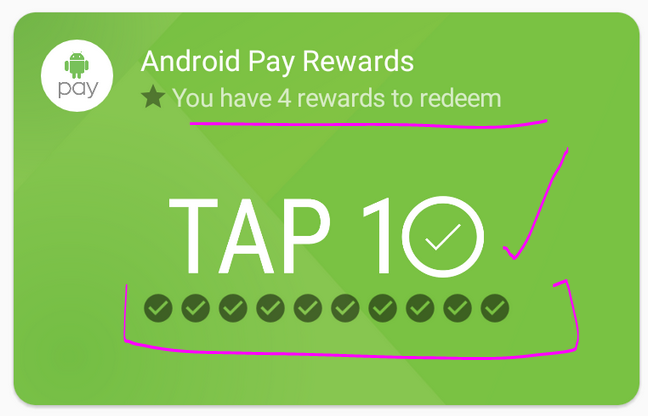
You are now ready to redeem your rewards. Go to the top of this post for the rest (this is like a BASIC program, “GOTO 10”)
NOTE that the AndroidPay app is a bit bossy when it comes to your phone, it insists on a lockscreen PIN (or other acceptable to it security mechanism). If you remove the PIN, it removes the credit cards from the Android Pay account.
Recent Comments